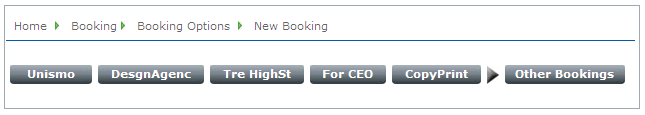If you keep frequent bookings as (same as ), you will have booking "templates" which can be re-used any number of times and save you a lot of time (if necessary, you can modify the details when booking).
Favourites are your nominated top 12 . You can pick a Favourite from the carousel and confirm a booking in less than 6 clicks.
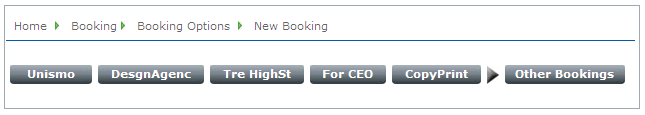
Sample Favourites carousel at the top of the Booking screen (clicking the arrowhead moves the carousel).
| • | Every and Favourite is linked to a specific account. |
| • | To create new do one of: |
| o | Use and create the booking "template" from scratch. |
| o | at the bottom of any , click Save Booking . |
| • | To differentiate saved bookings, given them unique names (up to 10 alphabetical characters) through and . |
| • | You can manage and Favourites from the following menus: |
| o | - manage and create/manage Favourite bookings. |
| • | To nominate a Favourite booking, go to - the dropdown list is at the bottom of the screen. You can nominate up to 12 Favourites. These are displayed in a Favourites carousel at the top of the screen. |
| • | There is no limit to the number of times you can book from a or a Favourite. They do not have expiry dates. |
| • | There is no limit to the number of bookings that you can save, but try and give them unique names to make it easy to tell them apart. |